DMAC seems to provide ease for the Texas educators to develop and improve their education. This is the web-based application developed and maintained by a software engineers team and also education content specialists.
The DMAC along with a network of regional partners is also supporting and training the educators to get easy software for their study progress. This app also allows the students to perform in less time planning, grading, testing and disaggregating data.
Are you wondering how to use the DMAC app? Thankfully, this post will guide you on using the DMAC app in an easy way. So, let’s find out the guide of using the DMAC app in our post!
Accessing the DMAC Student Portal, Here’s the Guide!
Each educator who wants to use teh DMAC should login first. To log into the DMAC app, go to the DMAC student portal at https://apps.dmac-solutions.net/student/. After you click on the link, you will find the ‘Student Sign In’ page. Here, you need to enter your Student ID, Birthdate and Test ID.
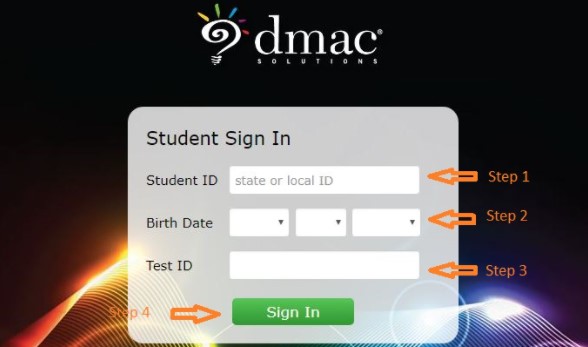
The student ID here is your state or local ID and Test ID can be obtained from your teacher. Once you have filled out all required information, you need to click on the ‘Sign In’ button to continue. If you get a logging problem, as your test ID is invalid, you definitely can contact your teacher for help.
Get Started with DMAC
Using DMAC at your school is pretty easy to implement. You can use this app across all devices with an internet connection. The good news, you do not have to install any hardwares or servers, meaning DMAC is available on an annual contract.
The school which wants to implement DMAC should select from a menu of solutions each year. So, your school will only buy what it needs. Certainly, there are some pieces offered at the district level and others. So, they can be purchased by individual campuses.
What’s Offer?
The DMAC app seems to provide solutions for educators to manage their learning. With the help of DMAC apps, you will get a number of solutions related to what you need to educate students. So, here’s a list what you can do with DMAC app:
- Create curriculum maps
- Personal Graduation Plans
- Data disaggregation (STAAR, TELPAS, etc.)
- Appraisals (T-PESS, T-TESS, and PDAS Generate, administer and report on TEKS-based local assessments)
- Student Achievement/Progress Monitoring
- Develop Campus/District Plans
- more
With the DMAC solutions, you will take advantage of cloud-based software built for educators. Here are some solutions that you will get from DMAC app:
State Assessment
The DMAC provides TELPAS, STAAR and also Interim Assessment Reports to ease student, teacher and campus issues. With the help of DMAC, it will be able to track the progress of federal and state accountability. They also provide data analysis to help develop differentiated instruction. In this case, the Academic Performance Dashboard is also included for administrators.
Local Assessment
The DMAC solutions also provide local assessments including TAG, TEKScore and TPRI & Tejas LEE.
TAG Assessment allows the creation of a local assessment which is selected from original content aligned to state standards. DMAC also provides TEKS Resource System items and TEA Released items.
TEKScore is a complete toolkit to manage and report on local assessments. With DMAC solutions, the students will be able to pick out the assessments on paper or online. Meanwhile, the teachers are able to analyze a real-time result through the great 1-click report feature.
TPRI and Tejas LEE provide the early reading performance to collect, report and analyze data.
Appraisals
The DMAC provides the appraisals for T-TESS, T-PESS and PDAS which allows the administrators to meet state-mandated requirements. The teachers will also be able to complete and sign their documentation electronically.
Student Plans
Not only for educators, the DMAC app also gives solutions for students. With the help of the DMAC app, the students will get their portfolio, LPAC documentations and more. Here are what the educators will perform to provide the student’s documentations:
- Student Portfolio
Student Portfolio allows the educator to transfer individual student data district-wide. The educators will also find out the students quickly and access all data K-12 documented for students year-after-year. Aside from that, the educators are also able to access class schedules, upload additional information, record notes and print local and state data.
- LPAC
With the Documentation of LPAC Process, the educators can create and manage ESL and Bilingual letters and forms. It’s integrated with other DMAC apps which help with data entry and documentation for EL population. The features you will find are real-time reports, Dashboard and digital signatures which are available for parent and committee members.
- RtL
With the Response to Intervention, you are able to create and maintain documentation for students who get difficulty. You can also find out some information including progress monitoring, historical plans and assessment data to complete the interactive web-based plans.
- PGP
With a Personal Graduation Plan, the educators can develop and maintain four-year plans for high school students. You can also find out graduation plans, assigned courses, endorsement, document credits and Study Program. With the help of PGP, the educators are able to develop state-mandated personal graduation plans documenting monitoring plans and the goal of students and parents.
- SSI
With the help of the Student Success Initiative, the educator can develop and/or maintain accelerated instruction plans for the students in grades 5 and 8. They are the students who have failed the Reading and/or Math portion of state tests. It also includes all state forms which will be required for the Grade Placement Committee.
Curriculum
The DMAC also provides Curriculum Instruction and Assessment to alignment and map the district build curriculum. With the help of CIA Alignment, the educators are able to connect planned instruction. They can also perform on state assessments to increase student achievement. They can then print, export and share their documentation easily.
Tools
The DMAC app provides some tools that the users can use to ease their activities. The tools here include FormWork, lead4ward, Data Exports and Utilities.
Well, there are still a lot of sections that you can explore in the DMAC app. So, it’s a great time for you to start using this wonderful app.






